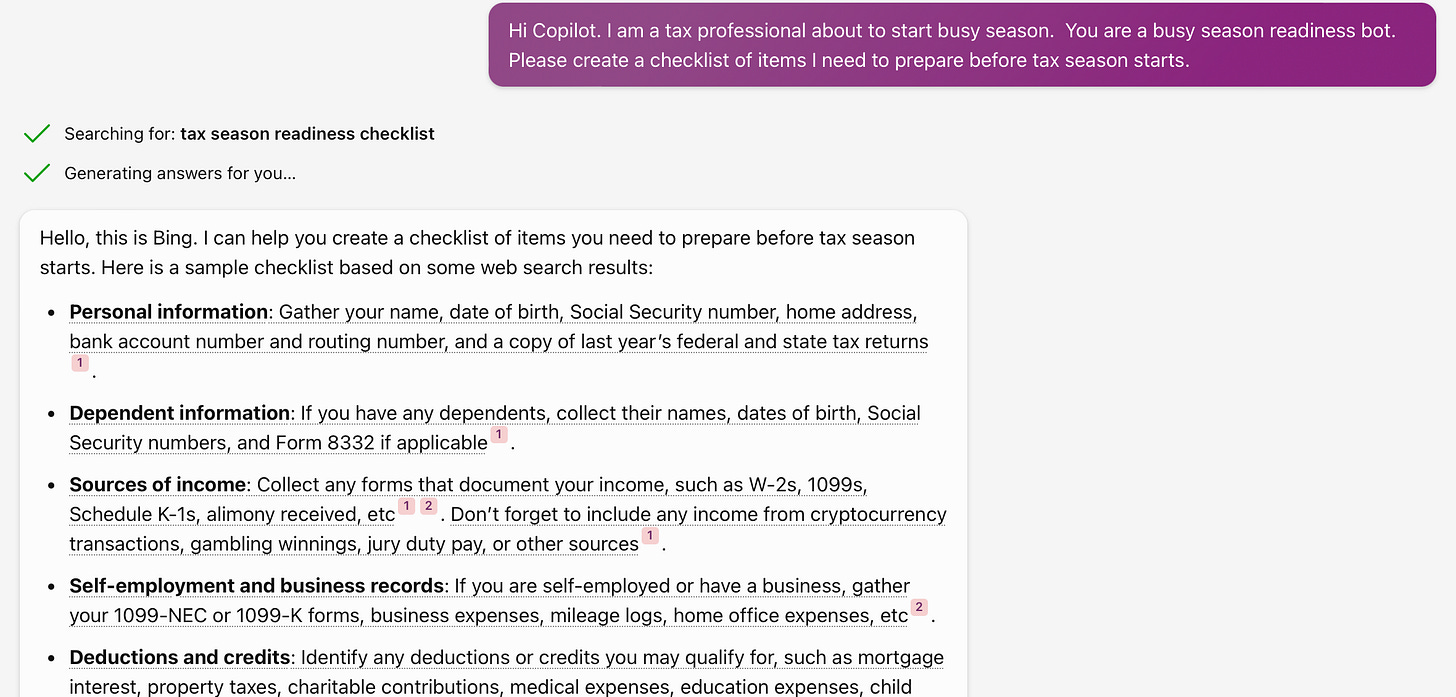017 - All About Microsoft Copilot
Awesome! Wait…. Which one?
Hey Friends, welcome back! Before we jump in, I wanted to let you know that I released the pre-sale for my next GenAI class ‘The Birdzzz and The Beezzz’. You can find it here. The class will be available January 31st.
This class is going to cover things you or your staff absolutely need to know about using GenAI tools like ChatGPT and MS Copilot in your tax and accounting practice. There will be downloads with relevant snaggable prompts and example use cases to give you and your staff a headstart.
So, if you’re new to GenAI or have staff that you’d like empower with GenAI, this is the class for you!
Copilot Excitement, part ♾️
There was a lot of buzz this week about the Copilot app being released in the Android and iOS App Store. “You can get GPT-4 for free now, why would you ever pay for ChatGPT Plus!”
My reaction?
I mean…. you could always get GPT-4 for free using BingChat (which has been renamed ‘Copilot’). That doesn’t mean that you’ll get the “ChatGPT experience” using Copilot, though.
What does that mean?
It means that while GPT-4 might be the brains behind the operation, both tools operate very differently. For example, Copilot’s internet search capabilities often works better than ChatGPT’s but it also gets in the way of ideation.
For example, I made a simple prompt that I shared on X (that I’d love for you to use, if you find it useful!)
Dear [GenAI], I am a tax professional, you are a deductible tax expense explainer bot. Please create a list of expense categories for a typical [business] and a description of each. Please write the description in a way that’s understandable for a non-tax person. Format the expense name in one column and the description in the second column. Please include caveats as footnotes below the table.
This is how Copilot started out:
Which is great right? And see that little Excel box at the top of the table? Just click and away you go.
Now here’s ChatGPT’s take on the same question.
Interestingly, the two GenAI’s have different answers for the same question - one that is, by default, informed by a web search and one that is, by default, using only internal data. ChatGPT will generate more output than Copilot out-of-the-box but Copilot, if prompted correctly, will generate more accurate output.
Here’s another example, but this time leaning on the ideation skills of GenAI:
Hi [GenAI]. I am a tax professional about to start busy season. You are a busy season readiness bot. Please create a checklist of items I need to prepare before tax season starts.
This is a fairly simple prompt and could be improved 100 different ways. But the output between the two GenAI tools is vastly different -
Copilot (someone needs to let Bing know that its name is now Copilot, btw)
Vs
ChatGPT
As you can see, the ability to search the internet tripped Copilot up a little bit in understanding what the prompter wanted.
So should you stick with ChatGPT Plus? Should you switch to the free Copilot? Personally, I use both but for different things. Collecting and comparing updated information plus “Help Section Hunts” are my go-to use for Copilot. Ideation and summarization are my go-to uses for ChatGPT. And there are more GenAI tools out there that do things better than others, so if you find yourself with too much time on your hands, don’t feel stuck to these two options.
Happy Chatting!
Things I tried with Copilot that went sideways this week…
I just needed to share this story with you. Because, if you’re a tax professional, the first thing you did with GenAI is ask it a really hard tax question and the first thing you want to do with VisionAI is shove a tax document in front of it.
…and I did that this week. I have Copilot Enterprise fka BingChat (and we’ll talk more about how to get that later) so the data is secure to my organization. OF COURSE, I’m going to pop a year-end paystub in to extract the relevant information.
And you know what happened? I got SCOLDED for sharing personal financial information with the AI. BY THE AI!
I assured it that it could totally pull those numbers from the document. That this conversation was just between me and it and nobody else would know…
And it assured me that it most certainly could not and if I could please refrain from asking….
The nerve!
So, You Want a Copilot?
The question is…. Which Copilot? We talked about the Microsoft Copilot fka BingChat, but last I heard, there were over 180 Copilots. Which just goes to show you how little I know about all of the applications and features that Microsoft, as a whole, offers.
But! Let’s talk about the few Copilots that we’d be interested in:
Copilot for Microsoft 365 includes Copilots in:
Teams
Outlook
Word
Excel
PowerPoint
OneNote
Whiteboard (does anyone use this? I’d like to)
Loop
Copilot Studio (coming soon)
Copilot in Windows - already available in Windows 11, technically available in Windows 10. A Copilot for those printer functions that you can never seem to find.
Copilots in Power Platform:
Power Automate - a tool to automate not only your cloud processes but also your desktop application processes (in Power Automate Desktop)
Power Apps - a tool to create your own applications when the off-the-shelf ones aren’t meeting your needs
Power BI (in preview) - a tool to create responsive data reporting models (if the ol’ Microsoft Excel bar chart just isn’t doing it for you anymore)
Power Pages (in preview) - a tool to create webpages and portals that sits on top of your data.
Things you’ll want to know about Copilot for Microsoft 365:
A Microsoft E3 or E5 license is required for purchase and as of this blogletter you will need to purchase 300 licenses (anyone want to go in on some licenses…?)
It will cost $30/month. And before you say, “$30/month, that’s so much money!” Think about how much time you and your staff waste in your inbox each day. That $30/month will pay for itself in no time.
Microsoft E3 and E5 licenses are DIFFERENT than Office E3 and E5 licenses (which are different than Microsoft 365 Business licenses). I spent two months waiting for BingChatEnterprise to show up and it turned out that I just had the wrong license. (Also, you get more cool stuff with the Microsoft E3 and E5 licenses, including ClipChamp and MS Loop)
Copilot Enterprise (the fka BingChat one) is available at no extra cost for Microsoft E3 and E5 licenses and Business Standard licenses. This keeps your data within your organization. If you want to get started with it in your organization, your IT group will want this info. There is supposed to be a standalone option for $5, but I don’t know if that’s been released yet.
Things you’ll want to know about Copilot in general:
This technology is in its infancy. It’s a baby technology. It might drive you bonkers right now but don’t give up - rapid improvements are happening in the background.
Each Copilot knows how to work in its environment but sits on your data. Think about when you started at a firm and it was a 🔥hot mess🔥 to find anything. GenAI isn’t as persistent as you are in digging through the piles of junk to find the correct pieces of information. Clean data = Better AI output.
Think about how you can assist clients in getting their Copilots set up or their data ready for a little GenAI helper. I can’t imagine anyone better than tax and accounting professionals to go in and tidy up data.
Do you have any Copilot questions? I might have answers! And if I don’t, I know someone who does! Hit me up in the comments.
Copilot in Power Automate
I wanted to share with you a video from my friend Azure McFarlane. She is a Senior Power Platform Developer with Hitachi and has been working with Copilot in Power Automate. She’s also my co-instructor at the upcoming AICPA ENGAGE24 Conference, where we’ll be talking about using Copilot in your Tax Automations!
This is a fantastic tutorial not only on what Copilot in Power Automate can do but also where it’s going as part of the technology.
Thanks for hanging out! Let me know where you think we’ll pick up the most efficiencies with GenAI in the comments!