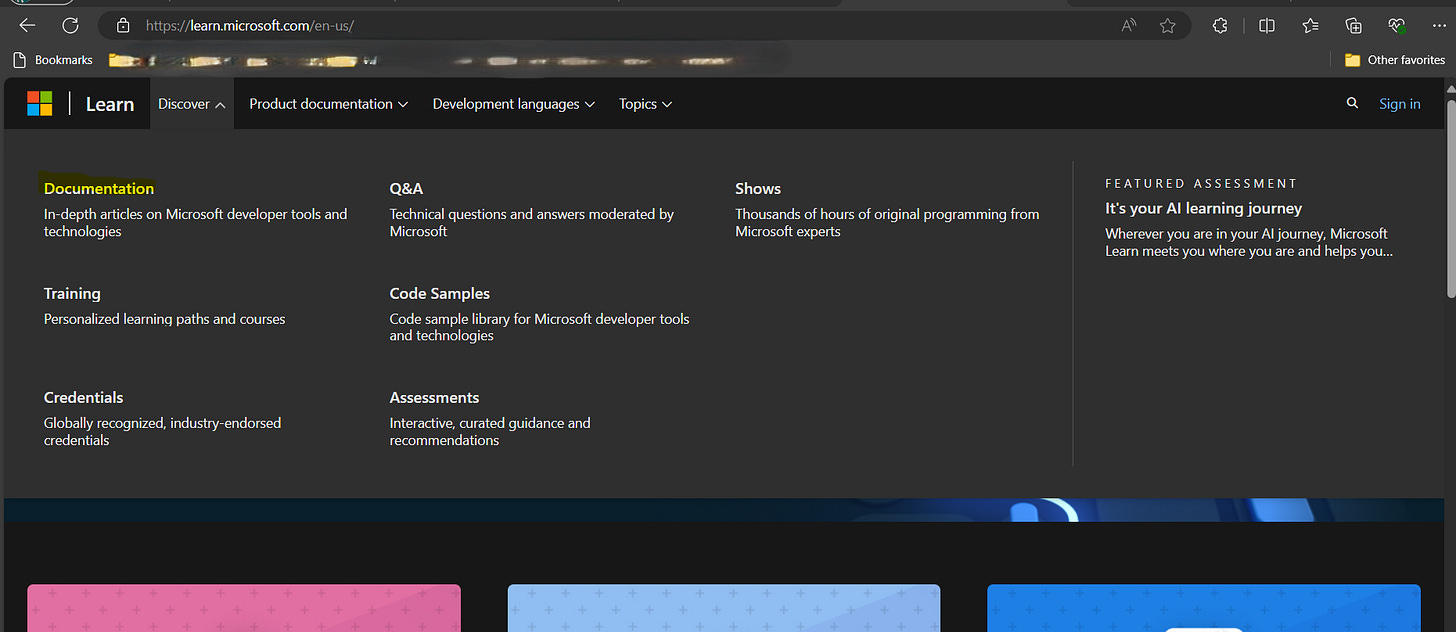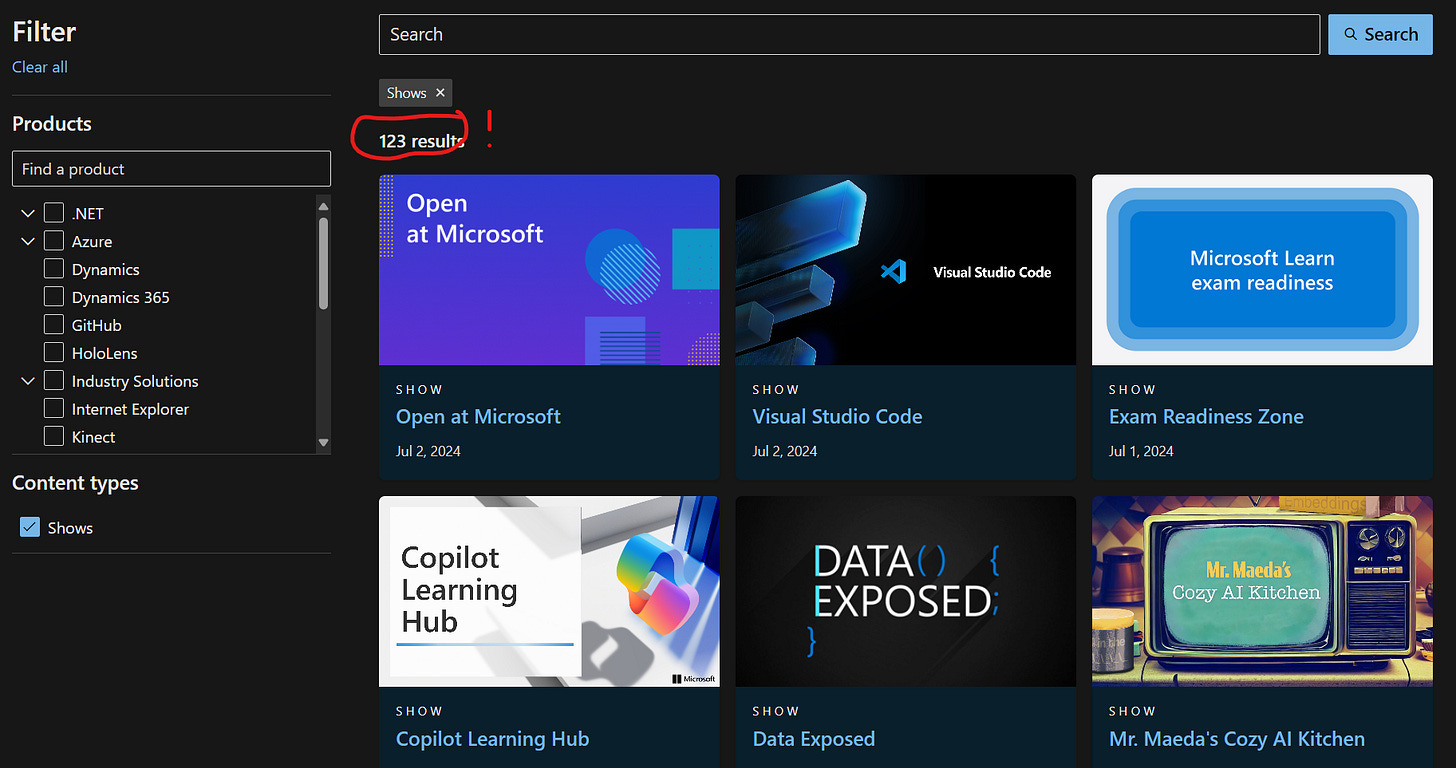020 - Microsoft's (Hidden) Resources
All (almost all) free!
Hey Friends! Welcome back to the Kitchen Table Automations blogletter. Today we’re going to talk about the treasure trove of learning and support resources that Microsoft has available. For free. They just don’t always do a great job of advertising them.
Today I’m going to go over some general resource areas that you might not be aware of. Next week, we’ll explore resources specific to M365, including Copilot for M365. And after that, we’ll look at resources for Power Platform.
Resources for Everything
We will dive into a couple of areas here in upcoming blogletter articles, but this is a fantastic hub for starting your learning journey for a specific product and any recent changes. It also links to a lot of the other resources we’ll be looking at.
In fact, I just realized they have an adoption page for Teams Phone, so if you’ll please excuse me for a minute…
All of the highlighted tabs across the top will take you down a different rabbit hole. One of the other things I’ve discovered is that some Microsoft content is only available by following these rabbit holes so Tip of the Day Bookmark Bookmark Bookmark.
One of the more interesting things (to me at least) about the Microsoft Learn platform is you’ll find most of the technical product documentation here. Yes, it’s nice that I can take courses for free and yes, its nice that I can get certifications, but… how do I set my Teams Phone to always auto-forward certain phone numbers?
This is where you’ll be able to search for that kind of information. The product documentation is typically written by the product development team (from what I understand) and so if I don’t know what the words mean, I usually drop it into Copilot (the fka Bing one) to ask.
Oh, the OTHER interesting thing about this site is that even though its full of really great information… it’s not very well optimized for SEO (and for some reason Chrome doesn’t like to look for it). So the best way to find it is by using the Microsoft Copilot fka Bing.
I don’t think I appreciated how much content Microsoft really creates until I stumbled onto their podcasts (which I’ll show you later). But the sheer amount of shows and events they host is also mindboggling.
You’ll notice with the shows that not all of them are still active but there’s still a ton of great information available and it’s all well-produced. That’s one of the nice things about Microsoft content.
The interesting thing about the events listed is that it doesn’t even include the Microsoft conference pages (which I’ll show you later).
I’m going to link the main YouTube channel but if you look at the screenshot below, you’ll see there are LOTS more YouTube channels. I was going to count the number of channels but I had to scroll down so much, I got tired. If you search for ‘Microsoft’ then filter for “Channel”, you’ll find a channel for pretty much everything.
On the main Microsoft channel, you’ll find… well, a lot of videos. But really well-done videos! There are even videos of the Microsoft Conference sessions. For free! And Trevor Noah! I’d suggest heading to the curated Playlists to find videos around your specific interests (because there are 1,300 videos and you probably have other things to do).
Also note that the ‘Podcasts’ tab you see above isn’t even the same podcasts that I’m going to link below. And same with the ‘Community’ tab.
This is a really powerful page because it connects you not only with information but also with people that are on the same journey as you are. There is pretty much a community for everything here. And with those communities you also get community forums where folks can support each other.
(As an added bonus, if you are active in a community, you get points and badges)
Also, on this page is ‘Mondays at Microsoft’, which I would highly recommend, Community challenges and Microsoft product blogs. You can also join free Community calls where folks will present a bit of cool information each week.
If you have a particular area of interest, communities are a fantastic place to start.
Podcasts and Conferences
I recognize these are two different things but I feel like I’ve also already overwhelmed you with options. I counted 24 non-archived Podcasts that you can find anywhere you get your podcasts (so, Spotify or Apple Music). A lot of AI, of course, but also a lot of Security and other Microsoft products.
As for conferences, this is a funny one because, from what I can tell, there are Events that aren’t Microsoft conferences, there are Microsoft-focused conferences that are not technically Microsoft but have a strong Microsoft presence, and then there are official Microsoft Conferences. Microsoft Build is a developer-focused conference and Microsoft Ignite is more for everyone. I should also mention that you have to pay money to attend a conference in-person but (at least for Build) it was free to attend online.
Do you need to attend a conference to get up to speed? I mean…. So far, they’ve been pretty fun, but I’ve only been to the Power Platform Community Conference and Microsoft Build, so… At the very least you’ll meet fun and interesting people.
That’s it! For now! I’m sure I left off a couple, there are SO MANY free resources. If it seems like a lot, just focus on one small topic that you’re interested in and choose the learning style that works best for you, whether its listening or watching or the tutorials in Microsoft Learn or chatting about it in a Community.
Let me know which resource you’re going to dive into next!
Happy Chatting!