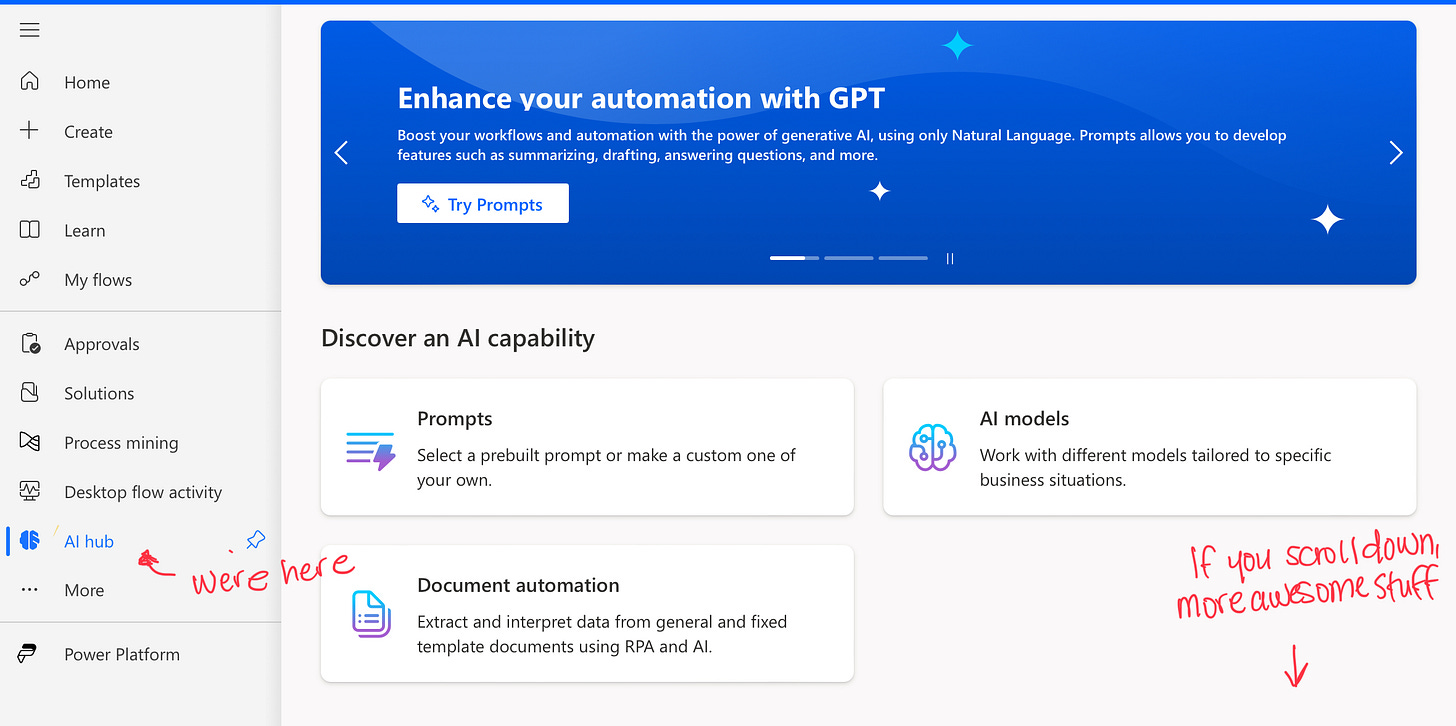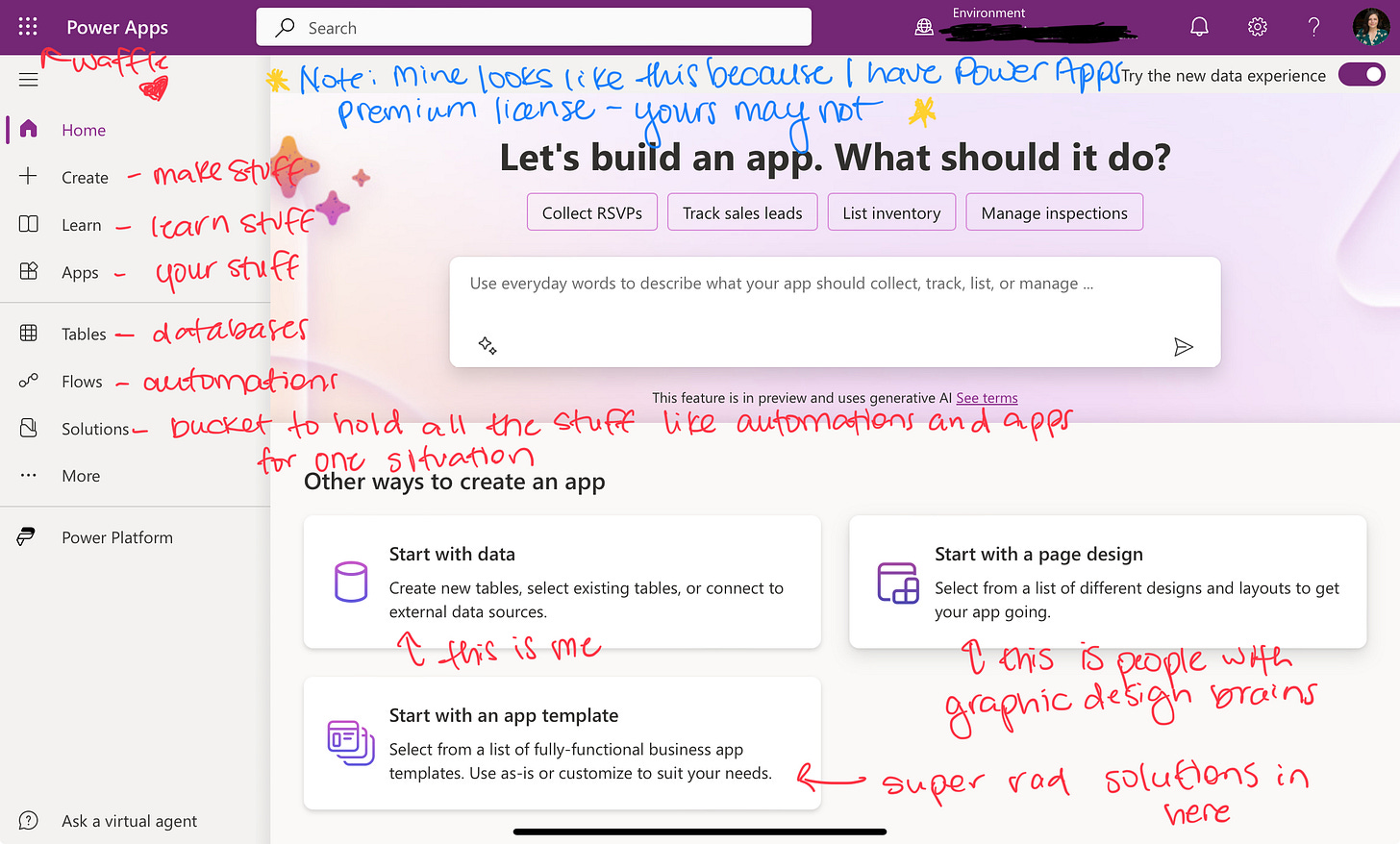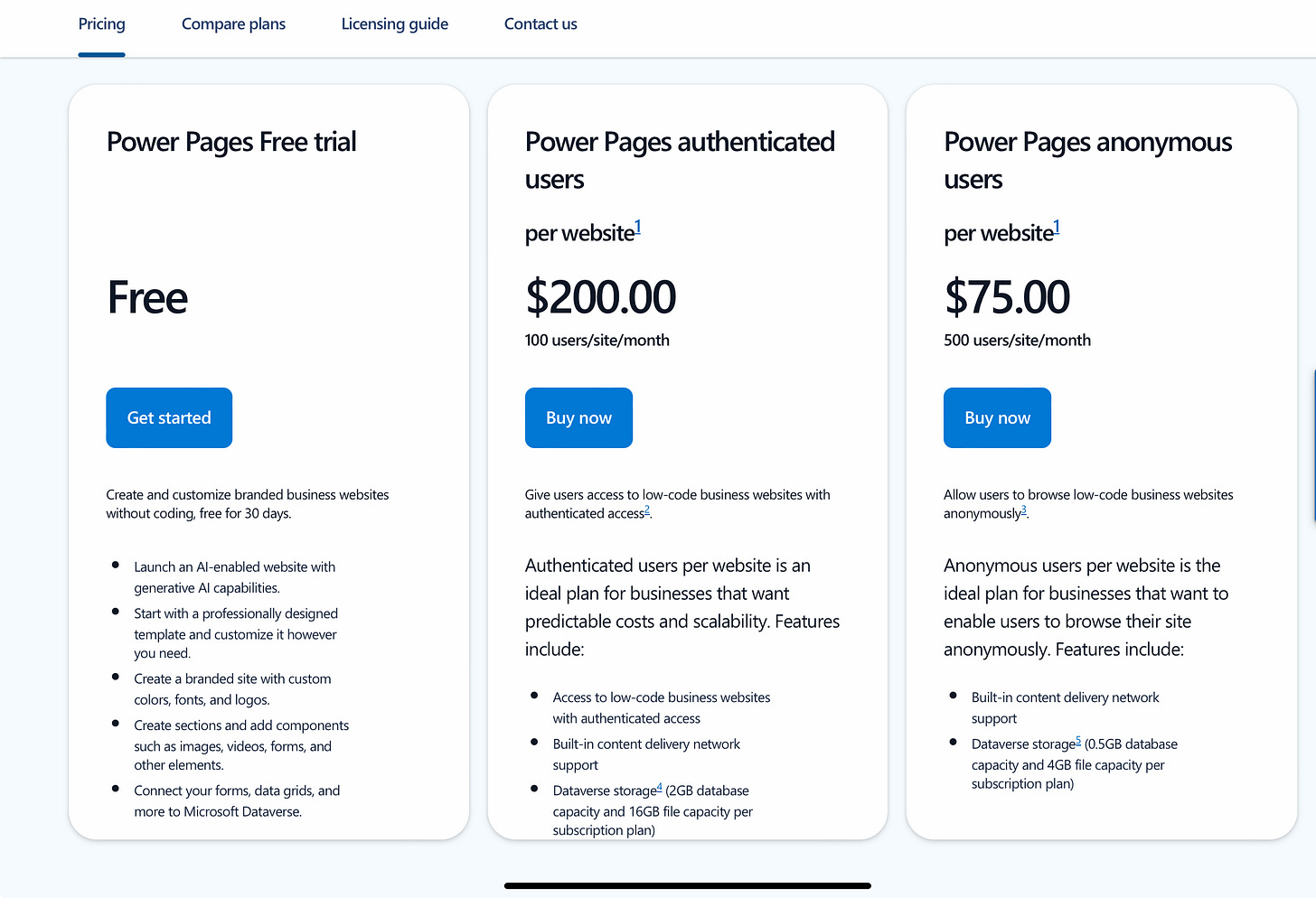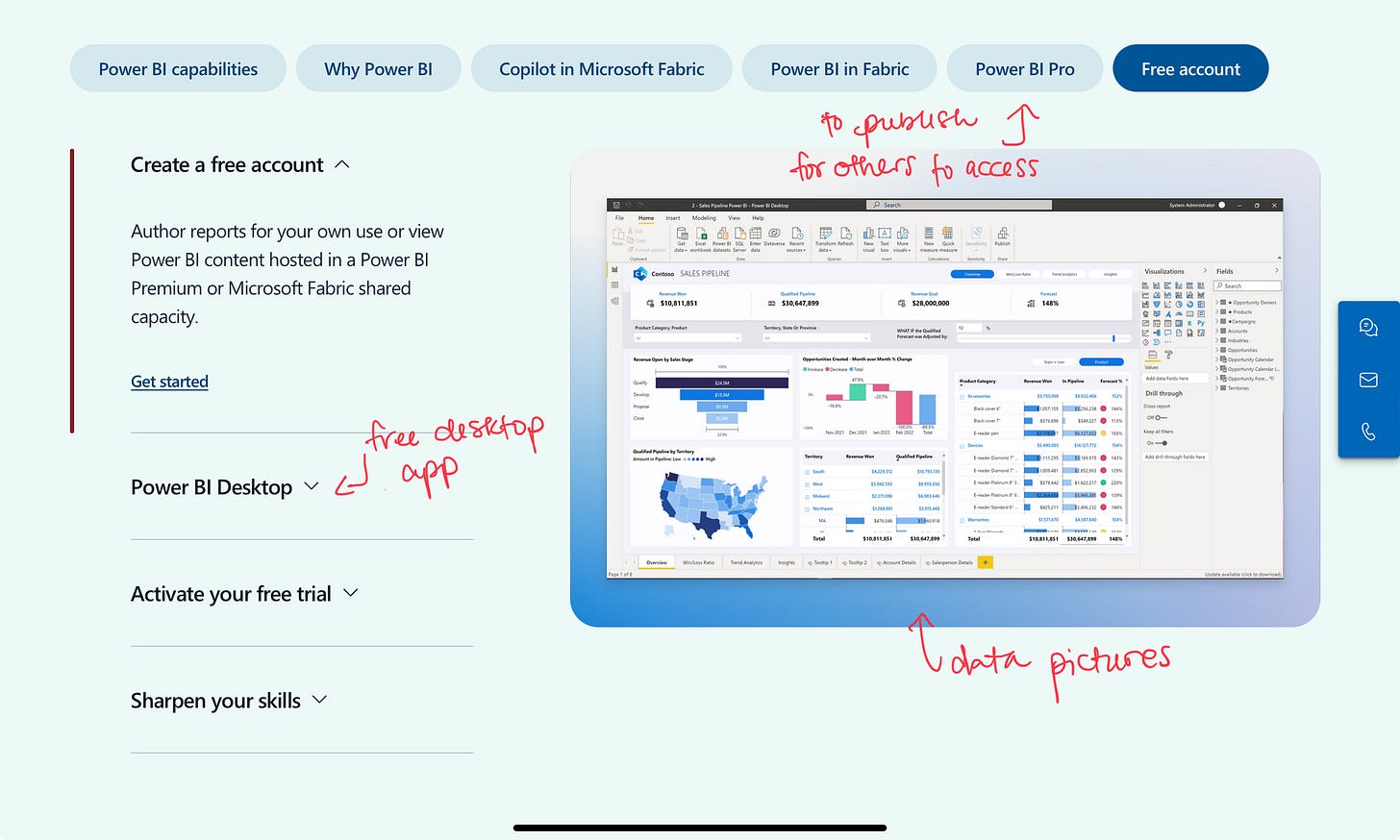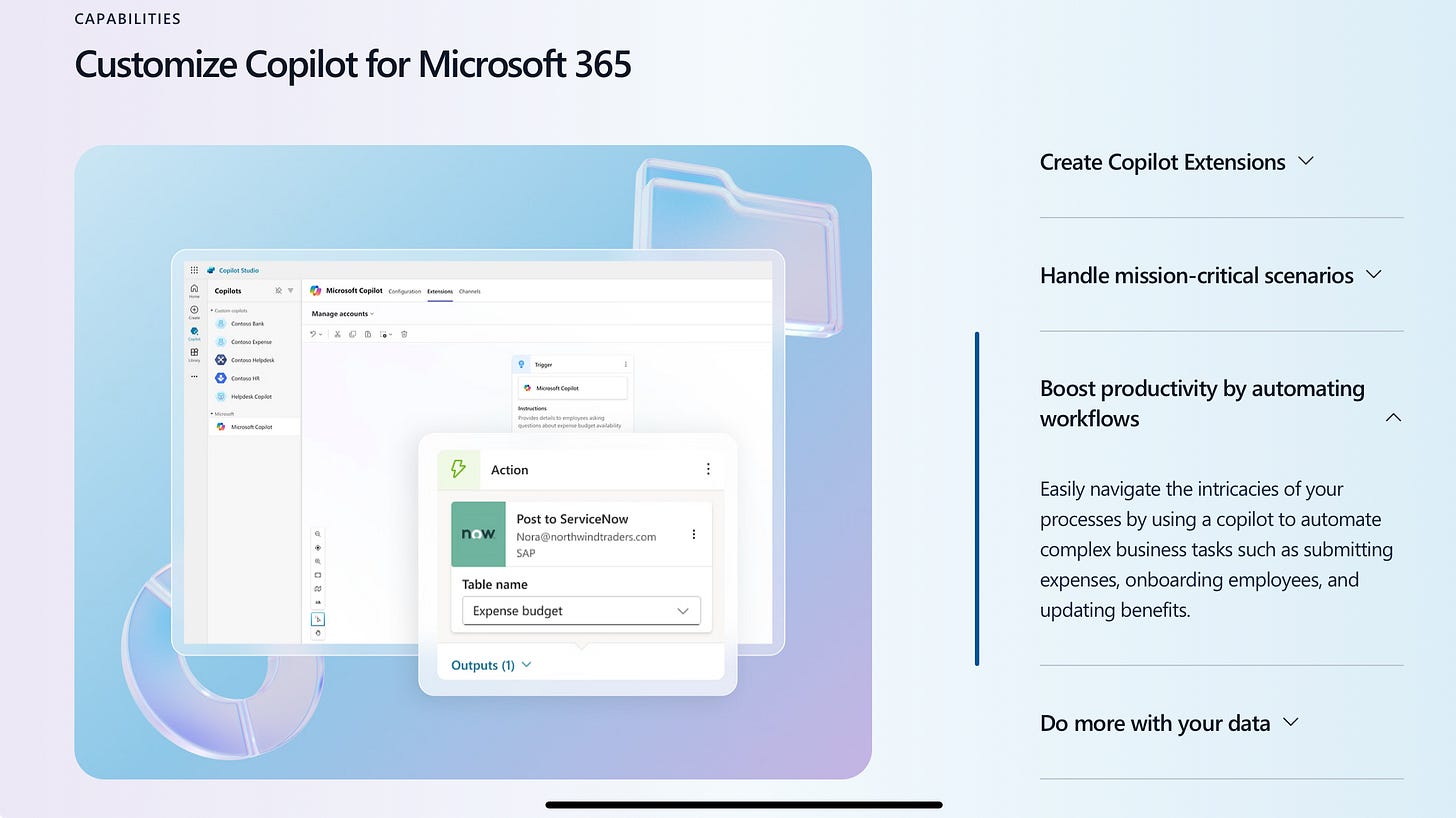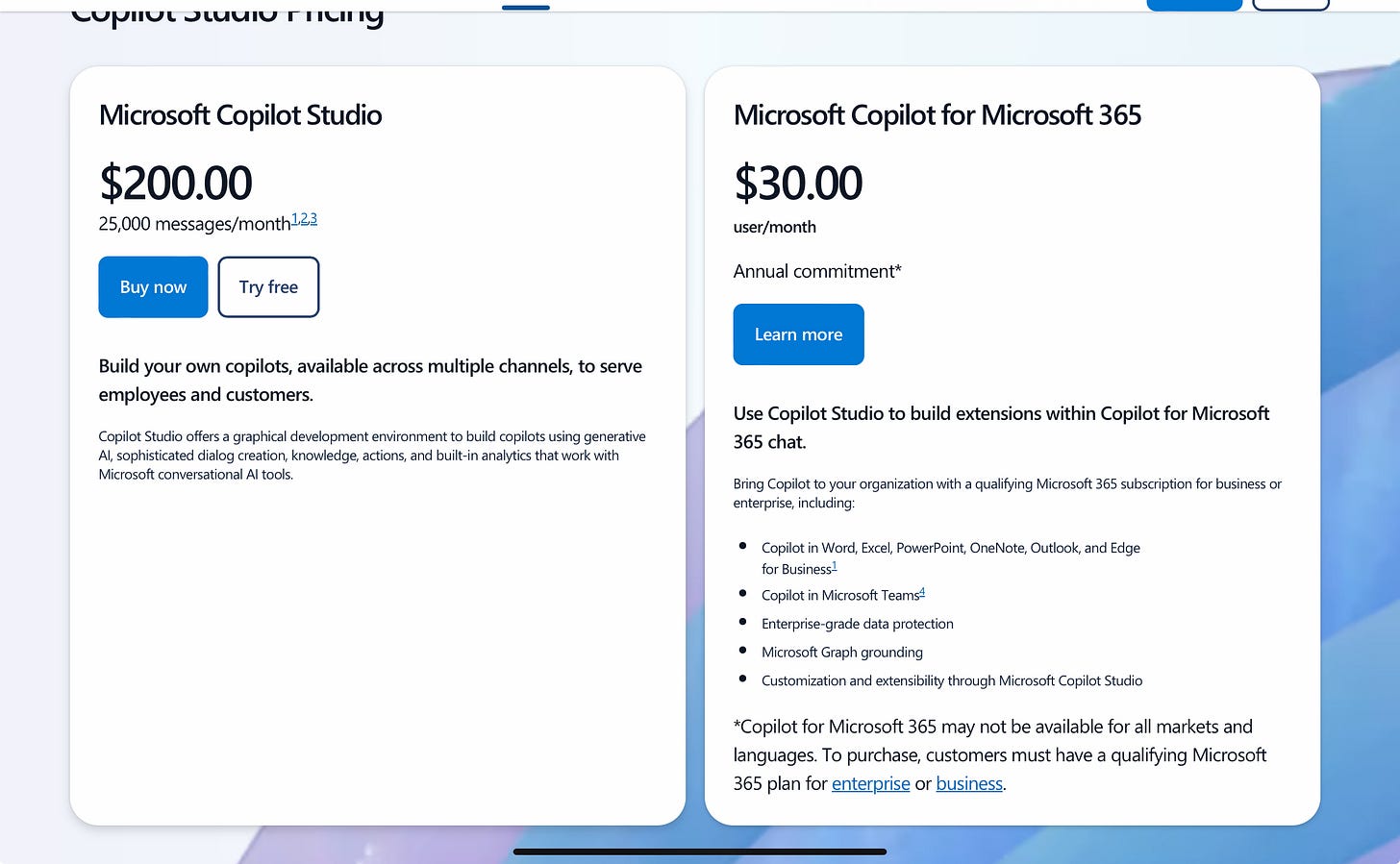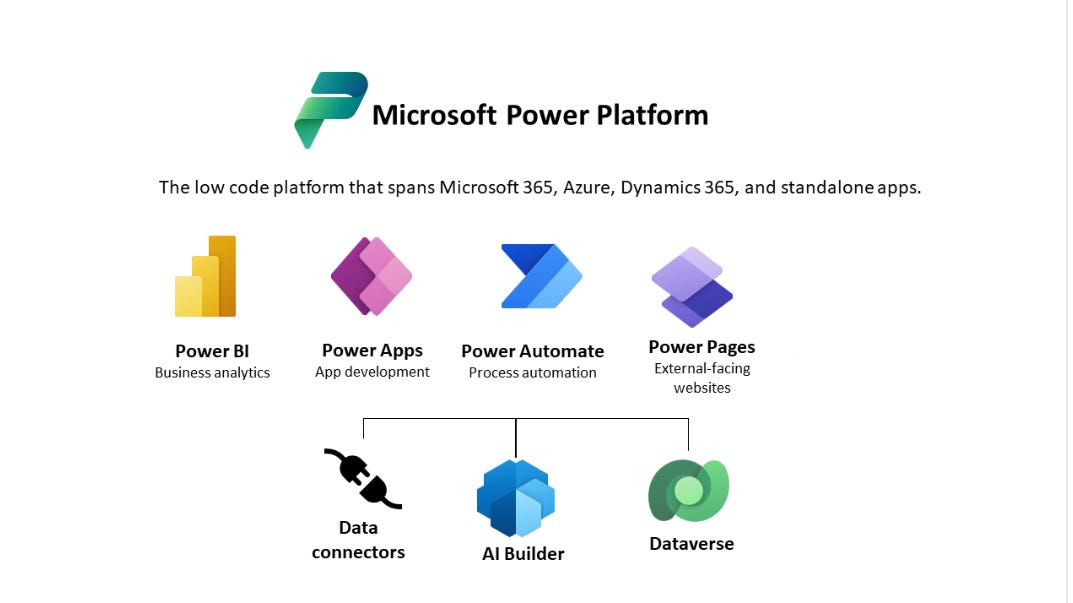023 - Power Platform Hospitality Tour
Please don’t forget to stop by the gift shop on your way out
Hey Friends, welcome back! Today, we will take a little tour of Microsoft's Power Platform.
Wait, where are you going? Oh, you don't know what the Power Platform is? Well, let's talk about it!
First of all, it sounds like a video game console from the early 90s, right? It's not. I mean, it might be. But in this case, it's not. It's Microsoft's "low-code" platform with several "low-code" solutions. You know how Microsoft has its Microsoft 365 offering with a gabillion applications, 90% of which you've never heard of and/or used? It's a similar setup. And what can get even more confusing is that some of these "low-code" solutions also show up in your Microsoft 365 applications.
Oh wait, what is "low-code"? Okay, so if you're anything like me, you've started and abandoned an 'Introduction to Python' class roughly twenty times. (It's just so weird. You know what's not weird? Tax code—THAT makes sense. Python, on the other hand? What is up with that?)
Well, it was recognized that not everyone wanted to learn Python, and there weren't enough people who DID want to learn Python. Or any software development language. On top of that, there's a MASSIVE software backlog that can't be addressed because there aren't enough resources to address it. I'm sure you've noticed if you are a tax or accounting practitioner using ANY of the legacy systems. Heck, my fiduciary accounting software feels very comfortably late 90's. It turns out that when you create a ton of software tools, they need to be updated and fixed as time goes on.
Voila, "low-code" and "no-code" solutions emerged as possible fixes. Basically, "low-code" and "no-code" mean the software code has been hidden behind a pleasant-looking graphical interface. Instead of needing to know ALL THE CODING, you just need to know how to work with the specific interface. If you've seen Tynker or Scratch, those are similar concepts but for kids.
Before we get all excited and kick our software developers to the curb, it doesn't mean that you don't need a developer in the mix—you can still get yourself into trouble if you don't know what you're doing. But it does mean that if you have folks in your organization interested in learning how to build with these solutions, they will have an easier time getting up to speed.
Now that we've got that all laid out let's jump into the different tools to see some examples. (I was going to go alphabetically but then I decided to go in order of the ones that I know the best to the least best. That way, hopefully you'll have stopped reading by the time I get down to the least best.)
Power Automate
Okay, so Power Automate is used to… uh… automate things. I feel like that's not a shocker. Here’s what you’ll see when you first open the online version.
There’s a lot here but the overall thing to keep in mind is what automation can do to make your life easier. I’ll go over some examples below but also really encourage you to look through the templates and think of how you can tweak them for your own situation.
Information from Point A to Point B
Let's say you have a client that emails you their information because they refuse to use your portal. And you are at the point of tax season when you no longer have the energy to say no. An easy automation to set up is to extract and save those attachments to a specific folder. You can even set up an automation to extract and rename the file, which requires your approval of those attachments before they get saved, plus send an alert to a specific Teams channel and note in a Microsoft List when they were received.
Create things when something else happens
Let's say that whenever someone successfully completes your prospect screening form, you request that they upload documents to a folder. You can create an automation that creates a folder in Sharepoint to capture and store the documents that they upload. You can even have an automation that adds the information that they provided to you to a specific Microsoft List or database.
Extract information from documents and summarize it
Oh yes, it can! In Power Automate, you have both AI Builder and the ability to call GenAI tools in a flow (a "flow" is what they call an automation). And since I’m a super fan of AI Builder, here’s how you get to it.
One more thing….
There are also two types of automation. We don't have time to discuss the differences today, but they are cloud or digital process automation (DPA) and robotic process automation (RPA). These are two different Power Automate applications. (Because everything has to be either named the same thing or named something completely wackadoodle.) One lives in the cloud and looks like the above. It’s called ‘Power Automate Cloud’. The other one lives on your Desktop and is called ‘Power Automate Desktop’. And it looks completely different.
If you’re interested in learning more about Power Automate Cloud, my favorite blog person is Matthew Devaney. Not only does he like cats as much as I do but he’s also a really WONDERFUL human being.
If you’re interested in learning more about Power Automate Desktop, my favorite YouTuber is Anders Jensen. Fabulous and generous individual and he also just came out with a new Copilot class!
Power Apps
I'll be honest. Power Apps confused me for a long time, and I'm not sure if I actually understand it now or if I’ve just heard enough about it to think that I do.
It confuses me because it is based on the idea that not everyone wants to enter data in an Excel spreadsheet. (If you're saying "blasphemy" too, we can definitely be friends)
Power Apps is essentially a tool to put a "face" on your data entry and data reporting. It does other cool stuff as well, one of which I think you'll be very interested in. But for a high-level understanding, face for data entry and data reporting.
Here's an easy example: Customer Relationship Management System. How many of us have one of these that is also bolted onto our document management system, project management system, grocery list, and vacation tracker? And all we want is a functional Customer Relationship Management System. So, we keep it outside of our mega-extra-all-inclusive tool because it's such a pain to work with. Possibly in an Excel spreadsheet…
Well, that mega-extra-all-inclusive tool is an app that someone built. If we have ideas about how our CRM should look and act, we can build our own CRM app using Power Apps (Microsoft also has Dynamics 365 for this purpose).
There are two kinds of Power Apps – Canvas Apps and Model-Driven Apps. We don't have time to deep dive, but a Canvas App starts with a blank canvas and can be linked to Excel, Sharepoint Lists, 3rd party apps, Dataverse and SQL Servers. From what I understand, it’s the pretty one.
Model-Drive Apps, on the other hand, START with your database and put a face on it at the end. And you can only use Dataverse as your database. Which I’ll touch on below. They’re quicker to build and allow you to build business processes into the app - so think of a new client onboarding process. They are NOT the pretty one.
If you’re interested in learning more about Canvas Apps AND Model-Driven Apps, two amazing YouTube resources are Lisa Crosbie and Shane Young. And our friend Matthew’s blog mentioned above also discusses Power Apps.
Power Pages
I put this after Power Apps because it started as a type of Power App and then became its own licensing thing. Power Pages allows you to build secure external-facing websites that interact with your own back-end data. This would be the tool that you would use if you wanted to make your own client portal.
One warning: pricing can be a bit challenging to pin down, which can be frustrating. But the idea of having all of your applications and data in one place is very attractive. Like most website builders, they have templates available or allow you to build out a website using Copilot tools.
One of my favorite people for not only Power Pages but also really cool use cases and presentations is Angeliki Patsiavou.
Power BI
Power BI is the oldest of these applications and a fan favorite of data modeling aficionados. Basically, it solves the problem, "but I don't want to have to read your spreadsheet to understand what's going on." (Again, blasphemy). It incorporates a tool called Power Query (which you will also find in Excel), which allows you to modify and clean up data before presenting it in a graphical format.
It makes data understandable in pictures. And is very powerful. And it pulls data from disparate sources to present it in one data set (how many Excel tables do you use when running your firm?)
I don’t work with Power BI, so I can’t give you a TON of information about it but there are a lot of resources out there, including LinkedIn Learning, that can provide more guidance. I do know that the desktop app is free and then you have to pay a licensing fee if you want access to more premium features.
Copilot Studio
Copilot Studio is the renamed 'Power Virtual Agents'. Now back with even MORE skills and abilities.
So, you know how everything in Microsoft has a Copilot now? Some applications even have more than one Copilot. Copilot Studio allows you to build your own Copilots using your data or outside sources. And you can put them in the apps that you build or on your website or social media.
One of the applications that I really like is creating your own Custom Copilots for Microsoft 365. Want a little more functionality and tired of waiting for Microsoft to catch up? Build your own.
You can also use your own language models as the "brains" of the operation. So, you aren't stuck using the default Azure Open AI language model if you have one that you like better.
Pricing-wise, this one is going to be a little challenging for small firms—it's $200/month. Now, if you can get it set up to answer questions that take away from one of your staff getting work done, maybe $200/month isn't so steep—it just depends on what data you have available and what use cases are your biggest time sinks.
Dataverse
I would be remiss if I didn't mention Dataverse. (Which sounds like an evil superhero universe of actuaries, if I’m being honest).
Dataverse isn't a stand-alone application, per se, but a supercharged database that lives behind the Power Platform. I got this picture from the Microsoft Learn website on Dataverse.
(And If you don't know what a database is, it's a tidy collection of organized data with a predefined structure and system.)
Dataverse is a database but also has a lot of pre-built features that get database people really excited. And we all know that database people don’t get excited very easily, wooooo boy. So, any joy we can bring them is a win for the world.
And this concludes our tour
Thank you for hanging out with me until the end! If this seems like a lot, it is! Each of these tools is massively powerful, and I've been told that you can't be an expert in all of them, which makes me want to be an expert in all of them. They also interact with the Microsoft 365 tools, so you can build all sorts of solutions using just one platform instead of having to jigsaw multiple together.
Which Power Platform application would you want to learn about the most?
Happy Chatting!